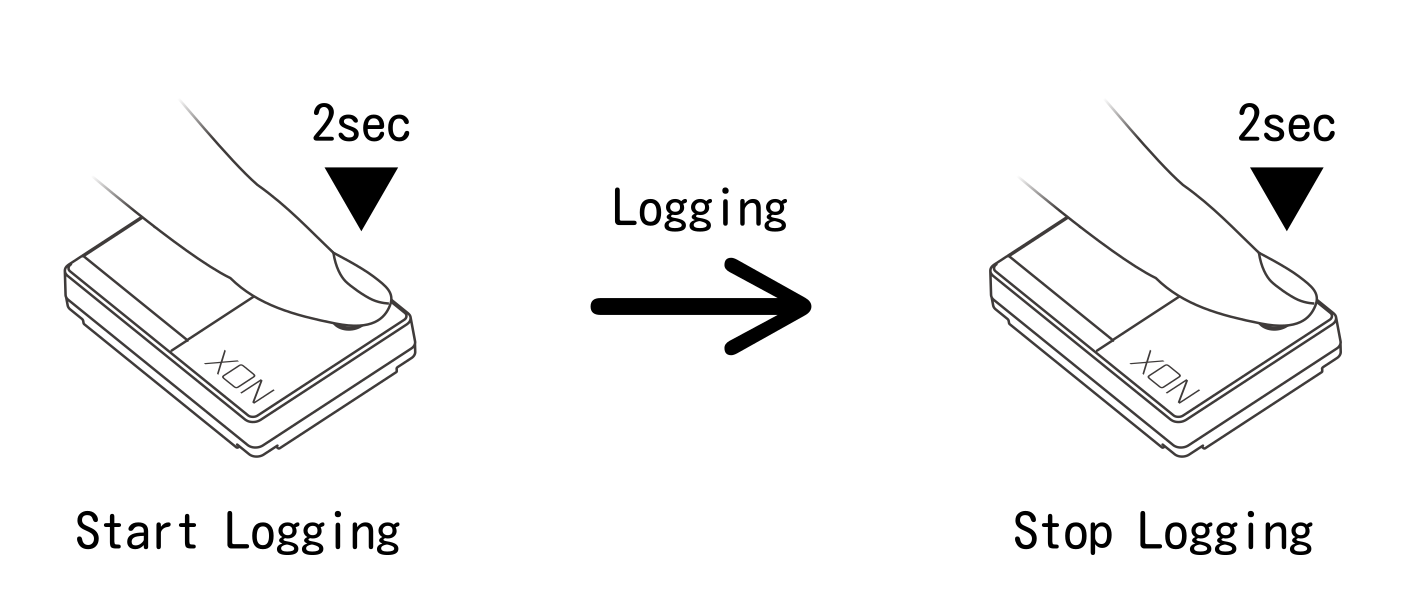Start / Stop Logging
Press and hold the button for more than 2 seconds in standby mode to start logging.
Press and hold the button for more than 2 seconds while logging and the LED will blink twice and stop logging.
If connected to a PC or the battery runs out while logging, the device will stop logging.
While Logging
The device will log according to the set sampling settings.
While logging, the LED will blink indicating the status of the device. (For more details, please refer to this page.)
Sampling Settings
You can set sampling settings via the PC application.
For details, please refer to the section “Sensor Options” on this page.
The factory default setting is as follows.
| Sampling Ratio | 12.5Hz (Every 80ms) |
| Magnetic Force Detection Feature | Enabled |
| NOTE |
|---|
|
・The maximum number of separate logs is 64.
(If 64 separate logs are stored on the device, please extract and erase all data before starting additional logs.) ・The maximum logging duration depends on the sampling setting. (Under factory default settings and 100% battery level, the device can log for approximately 19 hours. For details, please refer to this page.) |