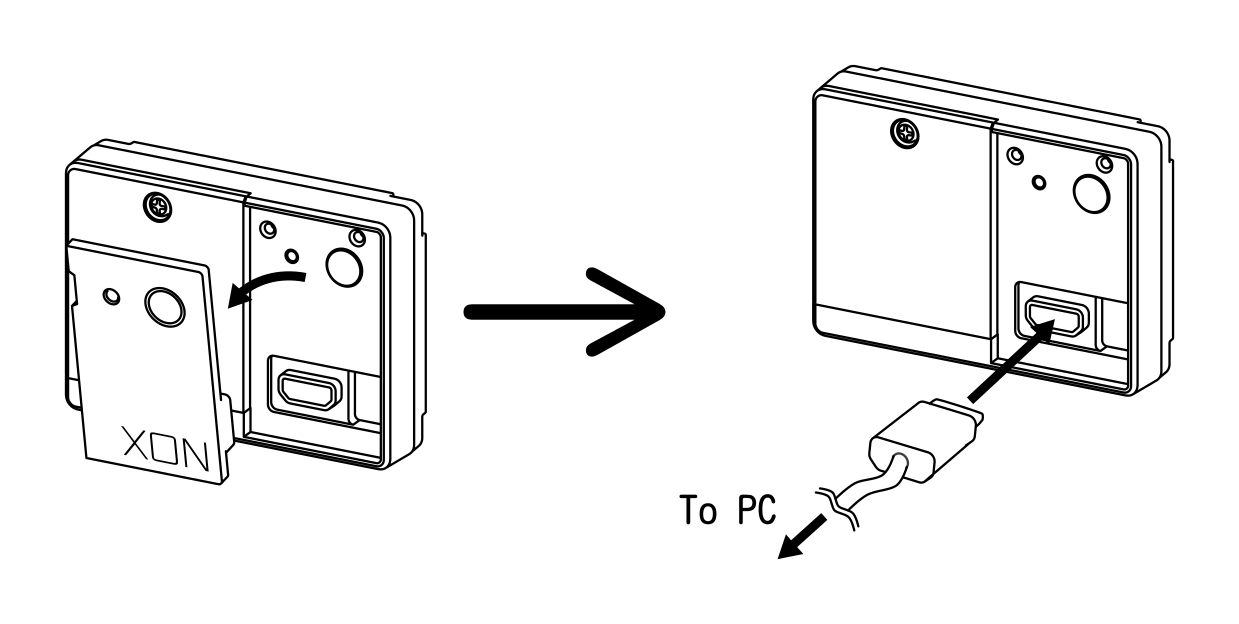- Remove the rubber cap and connect to a PC with the supplied Micro USB cable.
- To disconnect from a PC, remove the USB cable and attach the rubber cap again.
| NOTE |
|---|
| ・If the rubber cap is not installed properly, there is a danger of water entering the device. ・Batteries cannot be charged via USB power. ・Features (such as logging etc.) cannot be used when connected to a PC. ・Please use the device under USB 1.1. |