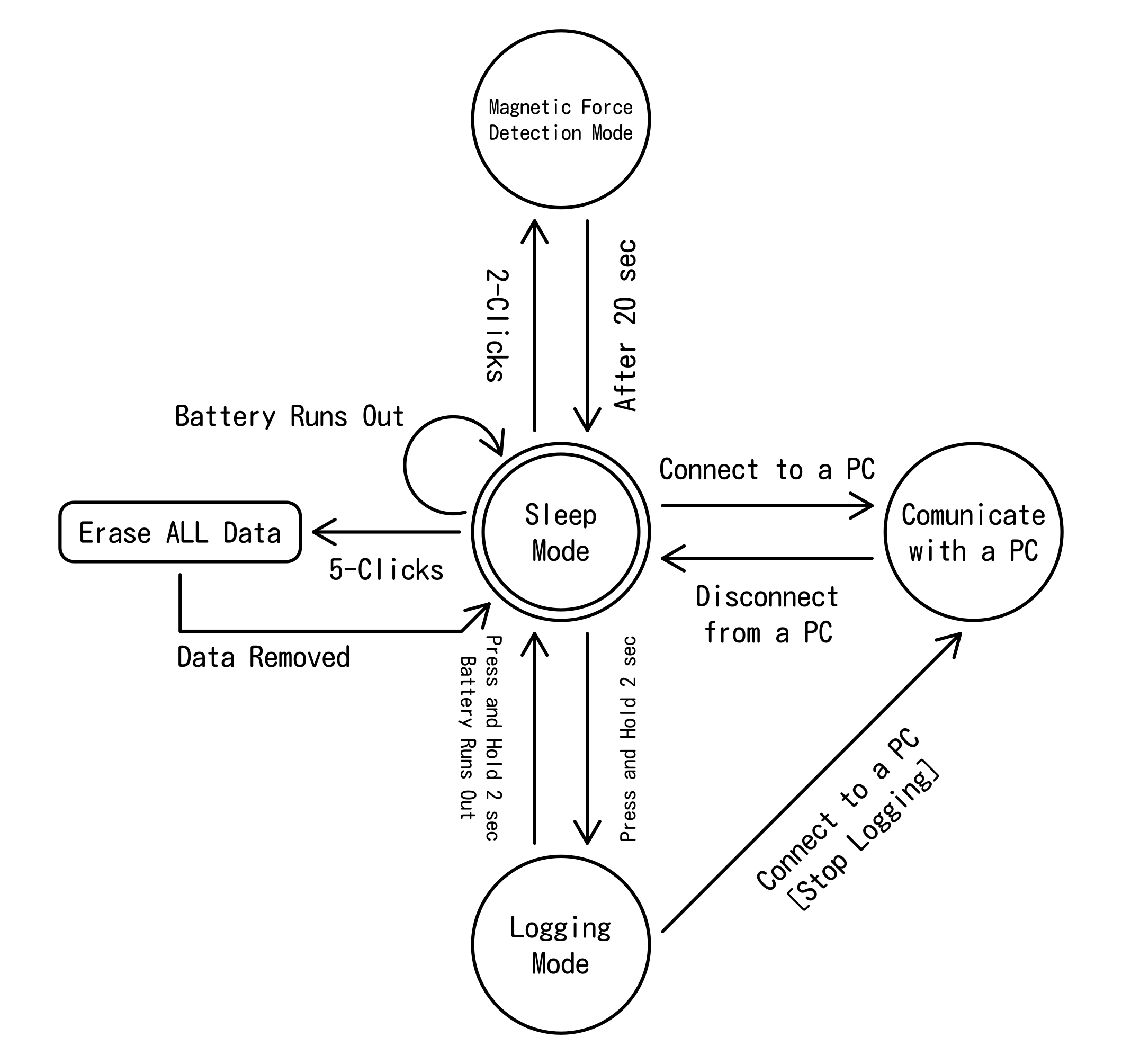Overview
Modes
| Modes | Functions |
|---|---|
| Standby | When the device has no tasks, it will enter this mode and save battery power. |
| Magnetic Force Detection Mode | Detect magnetic force via LED notification. Please use this feature for magnet installation. |
| Logging Mode | Get data from sensors and write logs. |
| Communicate with a PC | Extract data or set sampling settings via the PC application. |
Operation Under Standby Mode
| Behavior | Operation | Details |
|---|---|---|
| Start Logging | Press and hold the button for more than 2 sec. | The LED will turn to green 3 seconds and start logging. |
| Magnetic Force Detection Mode | Press the button twice. | Detect magnetic force via LED notification. |
| Erase Data | Press the button 5 times. | Erase all log data from the device. While erasing, the LED will turn orange. |
| Communicate with a PC | Connect to a PC | Communicate with a PC. |
| NOTE |
|---|
|
・Erased data can not be recovered.
・Do not disconnect the cable or remove the battery while erasing data.
・The device will not accept any operations if the battery runs out.
|
Behavior while in Sleep Mode
The device will enter sleep mode when it has no tasks.
While sleep mode, the device will keep time and indicate status of LOG-1 via the LED.
For details about the LED indicator, please refer to this page.
| NOTE |
|---|
| ・Device can not be powered off completely. |