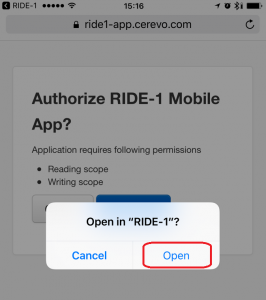It is possible to save activity log data even if you do not sign into your account. However, some functions like uploading the activity log to XON Cloud or joining a riding session will not be available.
Please sign in to your account to use all functions.
How to sign in
- Tap the menu icon and open the menu list.
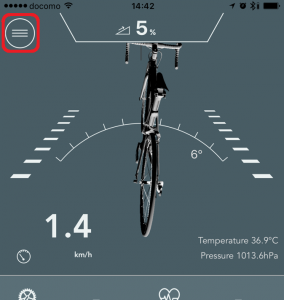
- Tap the wheel icon.
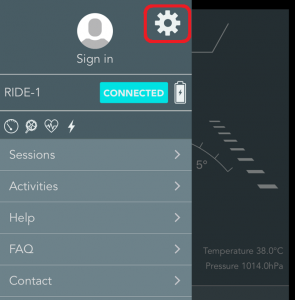
- Tap [Account]
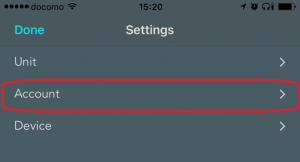
- Tap [Sign in]
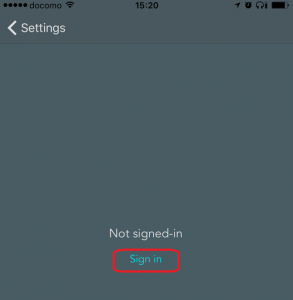
- Enter your username and password, then tap [SIGN-IN].
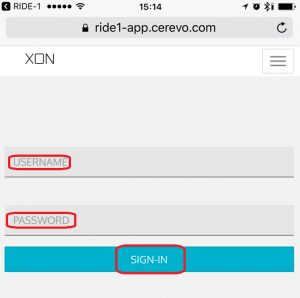
- Confirm the message “Authorize RIDE-1 Mobile App?” then tap [Authorize].
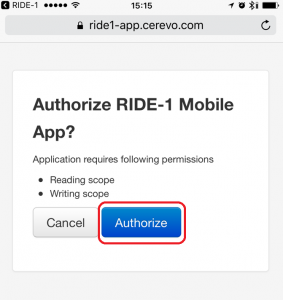
- Tap [Open]