Turn RIDE-1 on
- Press the main button for 3 seconds, the start-up melody will play.
- Check the LED flashes blue.
Connect RIDE-1 to app
- Launch the app, the message “Device disconnected. Tap to connect device” will be displayed.

- Tap [Tap to connect device]
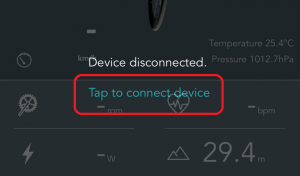
- RIDE-1’s serial numbers are listed on screen. Tap the one that match your RIDE-1.
To confirm your RIDE-1 serial number, see this link.
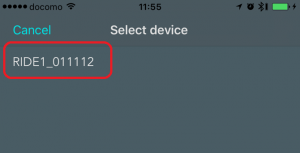
- Connection is complete when the message “Connection succeeded!” is shown.
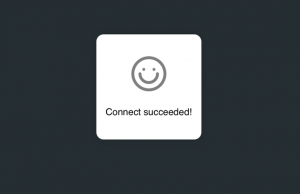
About app main page
Please check this link to see a detailed explanation.