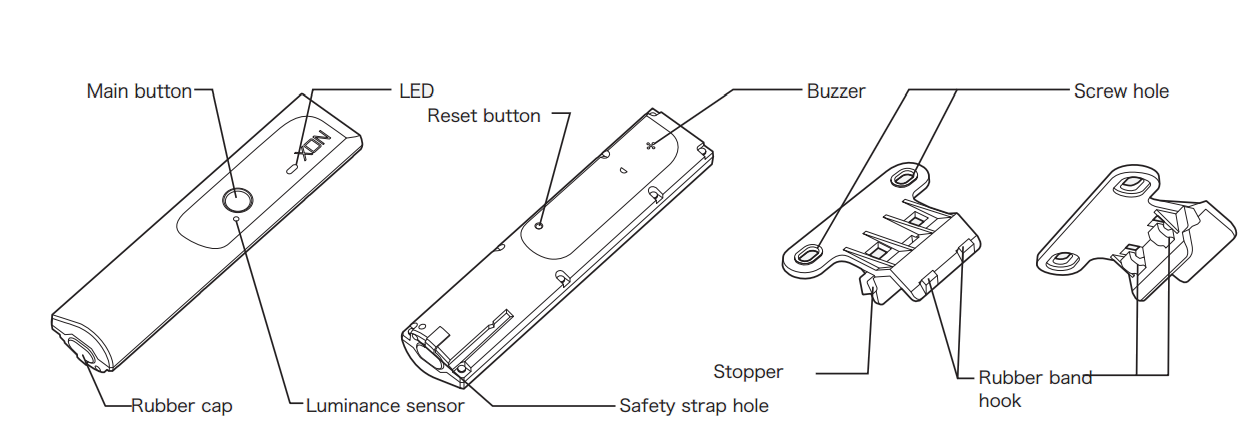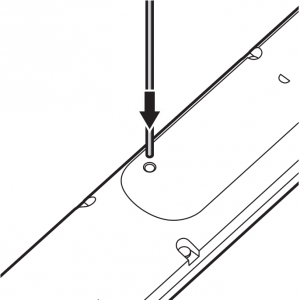Overview
Unit operations
●Power on
Press the main button for 3 seconds, then the start-up melody will play.
The LED light will flash blue when RIDE-1 is powered-on.
●Sleep mode
Changing to sleep mode when not in use is recommended because sleep mode can save battery consumption.
During sleep mode RIDE-1 does not emit any electromagnetic signals. When transporting RIDE-1 by airplane, please enable sleep mode.
- Hold down the main button for more than 3 seconds.
- A short melody will sound and RIDE-1 will change to sleep mode.
*To cancel sleep mode, hold down the main button again for more than 3 seconds.
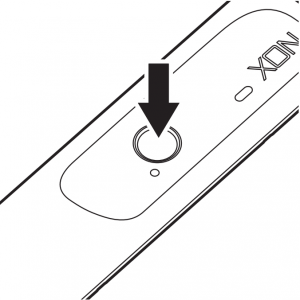
●Force reset
When the product does not work correctly or an abnormal action occurs, you can reset it by pressing the reset button. Firmly press the reset button using a thin, stiff object of less than 2mm in diameter. When the system reset succeeds, the start-up melody will play.
*Do not use a needle or other sharp metal objects to press the button. Doing so may cause a malfunction or an electrical short circuit.
About LED status
- No light : sleep mode and not charging.
- Red light : sleep mode and charging.
- Repeating blue flash : power-on
- Repeating double blue flash : recording activity logs or setting Wi-Fi/ANT+ connectivity.