Preparation
- A micro SD card is not included, please use your own micro SD card.
Check this link for more details of SD card. - Cerevo recommends you format the SD card before using.
It may not work correctly if it is not formatted.
See this link for how to format the SD card.
How to insert and remove micro SD card
- Insert a commercially available micro SD card in the direction shown in the illustration. If inserted correctly, a small click will be heard.
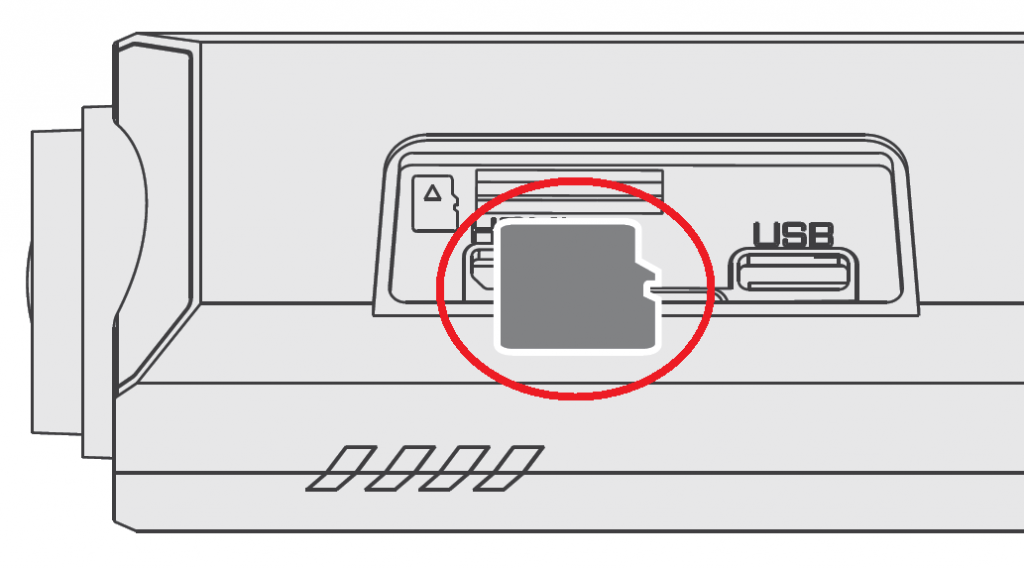
- To remove the SD card, first confirm that the device is not recording and turn off the power, push it gently with your finger and then pull it out of the slot.