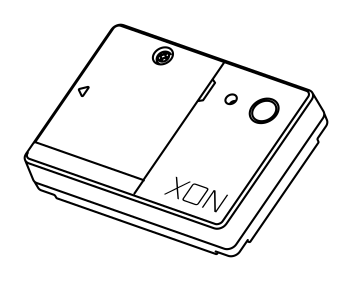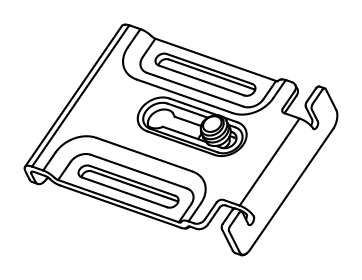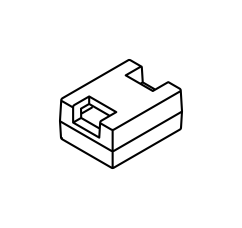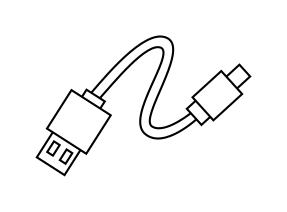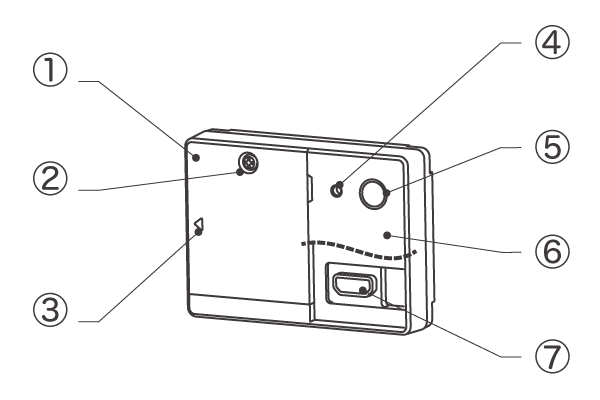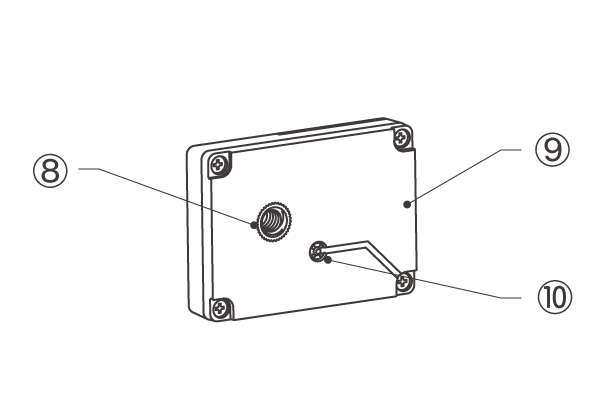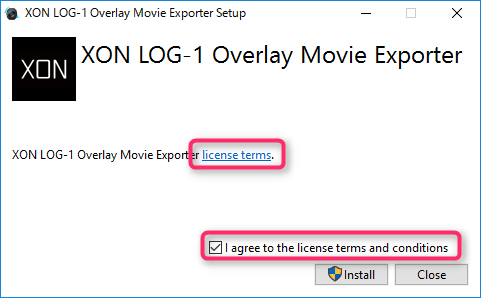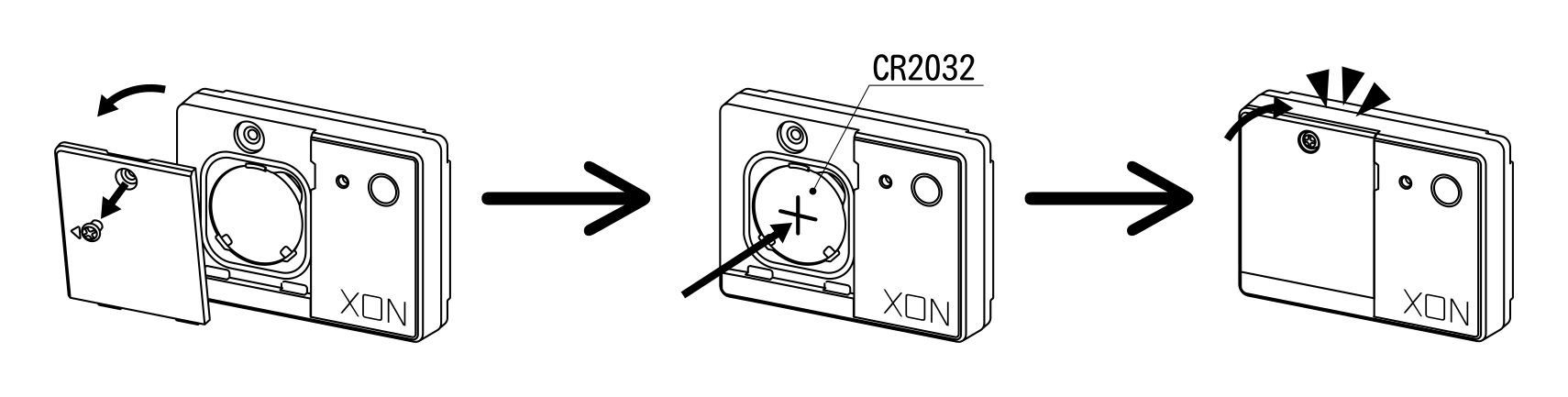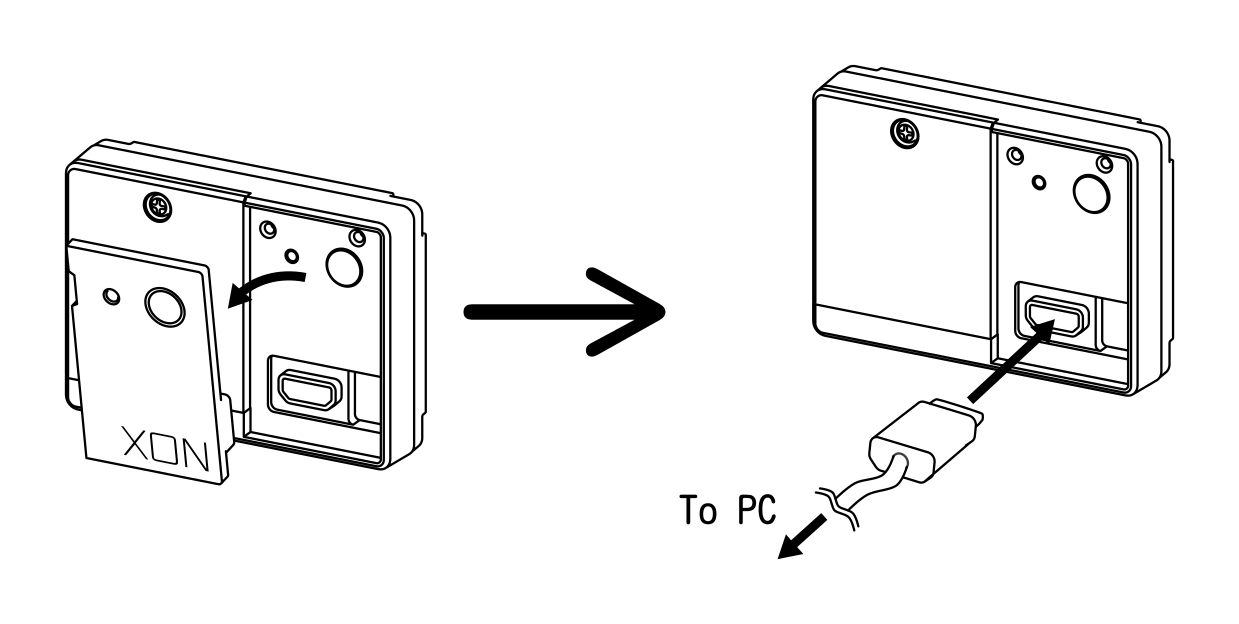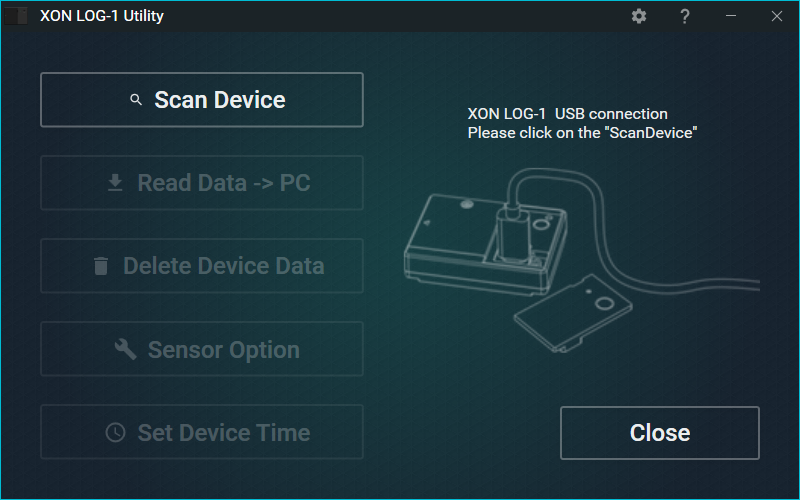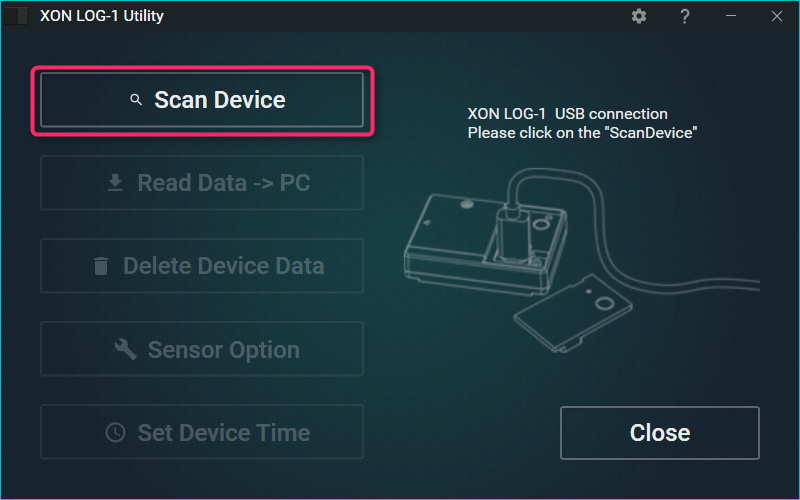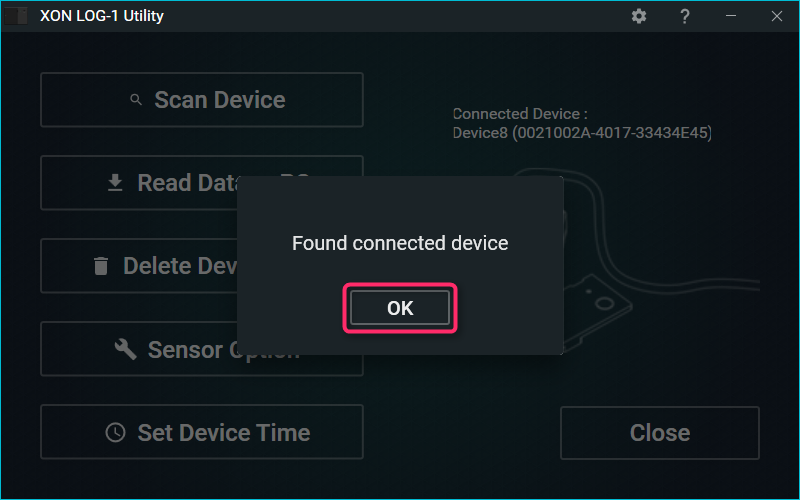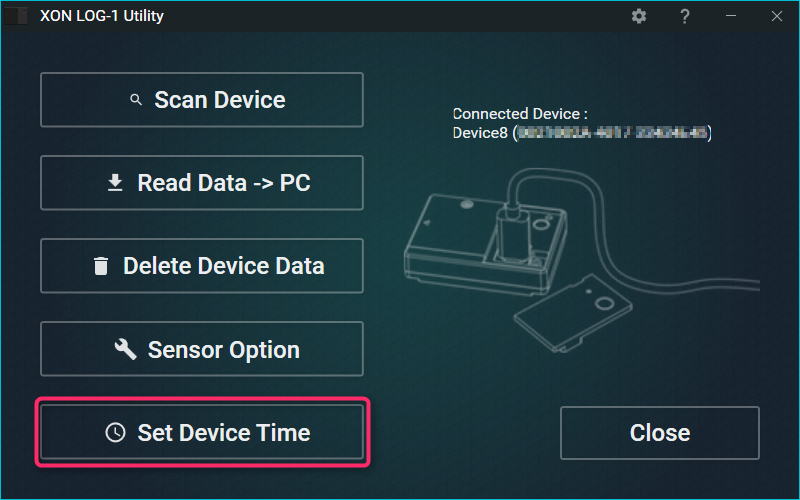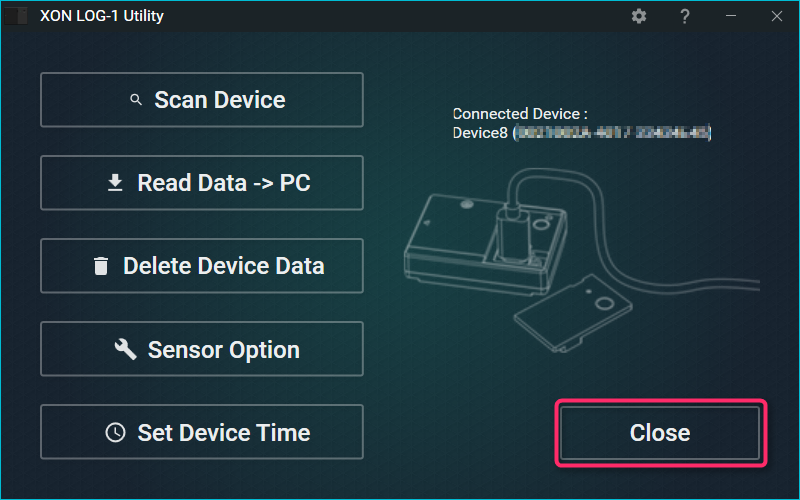Be sure to read the Software License Agreement before using XON LOG-1 Overlay Movie Exporter and XON LOG-1 Utility (the “Software”). You can use this software only when you confirm and agree to the following contents.
■ Article 1 (Copyright)
Regarding this Software for which Cerevo Inc. (“Cerevo”) and / or Cerevo’s licensee have copyright, Cerevo has the necessary rights to license it to you. Regarding the use of this Software, you are not entitled to any rights except as permitted under this Agreement, All rights relating to the Software belong to the licensee’s of Cerevo and / or Cerevo.
■ Article 2 (License Agreement)
This Software is software (including upgrade versions) for XON LOG-1 (the “Product”), you can use the Software only with this Product, subject to the contents of this Agreement.
■ Article 3 (Restriction on Use)
1. You can not copy the Software and accompanying document without authorization.
2. You can not lend the Software to any third party regardless of charge or free of charge without authorization.
■ Article 4 (Scope of Warranty)
Please be aware that you can not continue to operate without causing problems in any situation.
1. Cerevo does not guarantee data saved on the Product from changes or deletion due to a problem with this Software.
2. Cerevo will not be liable for incidental or indirect damages, loss of remedy, loss of profit or any other damage arising from the use or unavailability of the Software.
3. Cerevo does warrant the Product or Software if any defects occur due to changes or modifications by you. In addition, Cerevo will not be responsible for any damages to customers as a result of issues caused by user changes or remodeling.
■ Article 5 (Termination of Contract)
1. You can cancel this agreement.
2. If you breach this Agreement, Cerevo can terminate this Agreement and terminate your use of the Software.
3. Cerevo can cancel this Agreement at its own convenience.
4. Upon termination of this Agreement, you must destroy the Software (including all copies) and accompanying documentation.
■ Article 6 (Others)
1. When bringing this Software and this Product outside Japan, you must abide by the Foreign Exchange and Foreign Trade Control Law of Japan, the US Export Control Law and other national laws and regulations.
2. This Agreement shall be construed and governed by the laws of Japan and in the event of a legal dispute relating to this Agreement, the Tokyo District Court in Japan shall be held as the exclusive jurisdictional court.
3. This English version of the Software License Agreement is provided for your convenience. Please refer to the Japanese Software License Agreement for the official contents.
■ Article 7 (Open Source Software)
This software includes open source software (MIT, BSD, Apache 2.0 license). Please refer to the license of each open source software.
In the event of a conflict between the description of the license of the open source software and this Agreement, the description of the license of the open source software takes precedence.
Open source software and licenses included in this Software
Json.NET
Copyright (c) 2007 James Newton-King
Released under the MIT license
https://github.com/JamesNK/Newtonsoft.Json/blob/master/LICENSE.md < / a>
AsyncEx
Copyright (c) 2014 StephenCleary
Released under the MIT license
https://github.com/StephenCleary/AsyncEx/blob/master/LICENSE
OxyPlot
Copyright (c) 2014 OxyPlot contributors
Released under the MIT license
https://github.com/oxyplot/oxyplot/blob/develop/LICENSE
ReactiveProperty
Released under the MIT license
https://github.com/runceel/ReactiveProperty/blob/master/LICENSE.txt
MahApps.Metro
Copyright (c) 2016 neuecc, xin9le, okazuki
Released under the MIT license
https://github.com/MahApps/MahApps.Metro/blob/master/LICENSE
Material Design In XAML Toolkit
Copyright (c) James Willock, Mulholland Software and Contributors
Released under the MIT license
https://github.com/ButchersBoy/MaterialDesignInXamlToolkit/blob/master/LICENSE
Windows API Code Pack 1.1
Copyright (c) 2014 Dev Kimchi
Released under the MIT license
https://github.com/devkimchi/Windows-API-Code-Pack- 1.1 / blob / master / LICENSE
Serilog
Licensed under the Apache License, Version 2.0 (the “License”);
https://github.com/serilog/serilog/blob/dev/LICENSE
Reactive Extensions
Copyright (c) .NET Foundation and Contributors
Licensed under the Apache License, Version 2.0 (the “License”);
https://github.com/Reactive-Extensions/Rx.NET/blob/master/LICENSE < / a>
LZ4net
Copyright (c) 2013-2017, Milosz Krajewski
All rights reserved.
Redistribution and use in source and binary forms, with or without modification, are permitted provided that the following conditions are met:
Redistributions of source code must retain the above copyright notice, this list of conditions and the following disclaimer.
Redistributions in binary form must reproduce the above copyright notice, this list of conditions and the following disclaimer in the documentation and / or other materials provided with the distribution.
THIS SOFTWARE IS PROVIDED BY THE COPYRIGHT HOLDERS AND CONTRIBUTORS “AS IS” AND ANY EXPRESS OR IMPLIED WARRANTIES, INCLUDING, BUT NOT LIMITED TO, THE IMPLIED WARRANTIES OF MERCHANTABILITY AND FITNESS FOR A PARTICULAR PURPOSE ARE DISCLAIMED. IN NO EVENT SHALL THE COPYRIGHT HOLDER OR CONTRIBUTORS BE LIABLE FOR ANY DIRECT, INDIRECT, INCIDENTAL, SPECIAL, EXEMPLARY, OR CONSEQUENTIAL DAMAGES (INCLUDING, BUT NOT LIMITED TO, PROCUREMENT OF SUBSTITUTE GOODS OR SERVICES; LOSS OF USE, DATA, OR PROFITS; OR BUSINESS INTERRUPTION) HOWEVER CAUSED AND ON ANY THEORY OF LIABILITY, WHETHER IN CONTRACT, STRICT LIABILITY, OR TORT (INCLUDING NEGLIGENCE OR OTHERWISE) ARISING IN ANY WAY OUT OF THE USE OF THIS SOFTWARE, EVEN IF ADVISED OF THE POSSIBILITY OF SUCH DAMAGE.
HIDApi
Copyright (c) 2010, Alan Ott, Signal 11 Software
All rights reserved.
Redistribution and use in source and binary forms, with or without
modification, are permitted provided that the following conditions are met:
* Redistributions of source code must retain the above copyright notice,
this list of conditions and the following disclaimer.
* Redistributions in binary form must reproduce the above copyright
notice, this list of conditions and the following disclaimer in the
documentation and / or other materials provided with the distribution.
* Neither the name of Signal 11 Software nor the names of its
contributors may be used to endorse or promote products derived from
this software without specific prior written permission.
THIS SOFTWARE IS PROVIDED BY THE COPYRIGHT HOLDERS AND CONTRIBUTORS “AS IS” AND ANY EXPRESS OR IMPLIED WARRANTIES, INCLUDING, BUT NOT LIMITED TO, THE IMPLIED WARRANTIES OF MERCHANTABILITY AND FITNESS FOR A PARTICULAR PURPOSE ARE DISCLAIMED. IN NO EVENT SHALL THE COPYRIGHT HOLDER OR CONTRIBUTORS BE LIABLE FOR ANY DIRECT, INDIRECT, INCIDENTAL, SPECIAL, EXEMPLARY, OR CONSEQUENTIAL DAMAGES (INCLUDING, BUT NOT LIMITED TO, PROCUREMENT OF SUBSTITUTE GOODS OR SERVICES; LOSS OF USE, DATA, OR PROFITS; OR BUSINESS INTERRUPTION) HOWEVER CAUSED AND ON ANY THEORY OF LIABILITY, WHETHER IN CONTRACT, STRICT LIABILITY, OR TORT (INCLUDING NEGLIGENCE OR OTHERWISE) ARISING IN ANY WAY OUT OF THE USE OF THIS SOFTWARE, EVEN IF ADVISED OF THE POSSIBILITY OF SUCH DAMAGE.