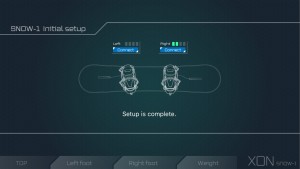- Install the SNOW-1 App (go to the App Store and search “snow-1” to download) and launch the app, initial set up will start. Press the [START] button.

- Follow the instructions and turn on the left binding (press and hold the power button for 3sec). The blue led will light up and you will see your device id in the app, select the correct device id.
Note: If there are two or more SNOW-1 nearby (e.g. when you are in snowboard park with your friends), turn them on one by one as you cannot distinguish device id from the binding.


- Once the left binding is connected proceed to the next step.

- Turn on the right binding power and do the same as in step 2.


- When both the right and left binding are connected correctly in the app, press [Go to next].

- Select your weight, you can select 1-100kg and can change this anytime after initial set up.
 7. The message [Setup is complete] will be displayed, next follow the instructions for calibration.
7. The message [Setup is complete] will be displayed, next follow the instructions for calibration.